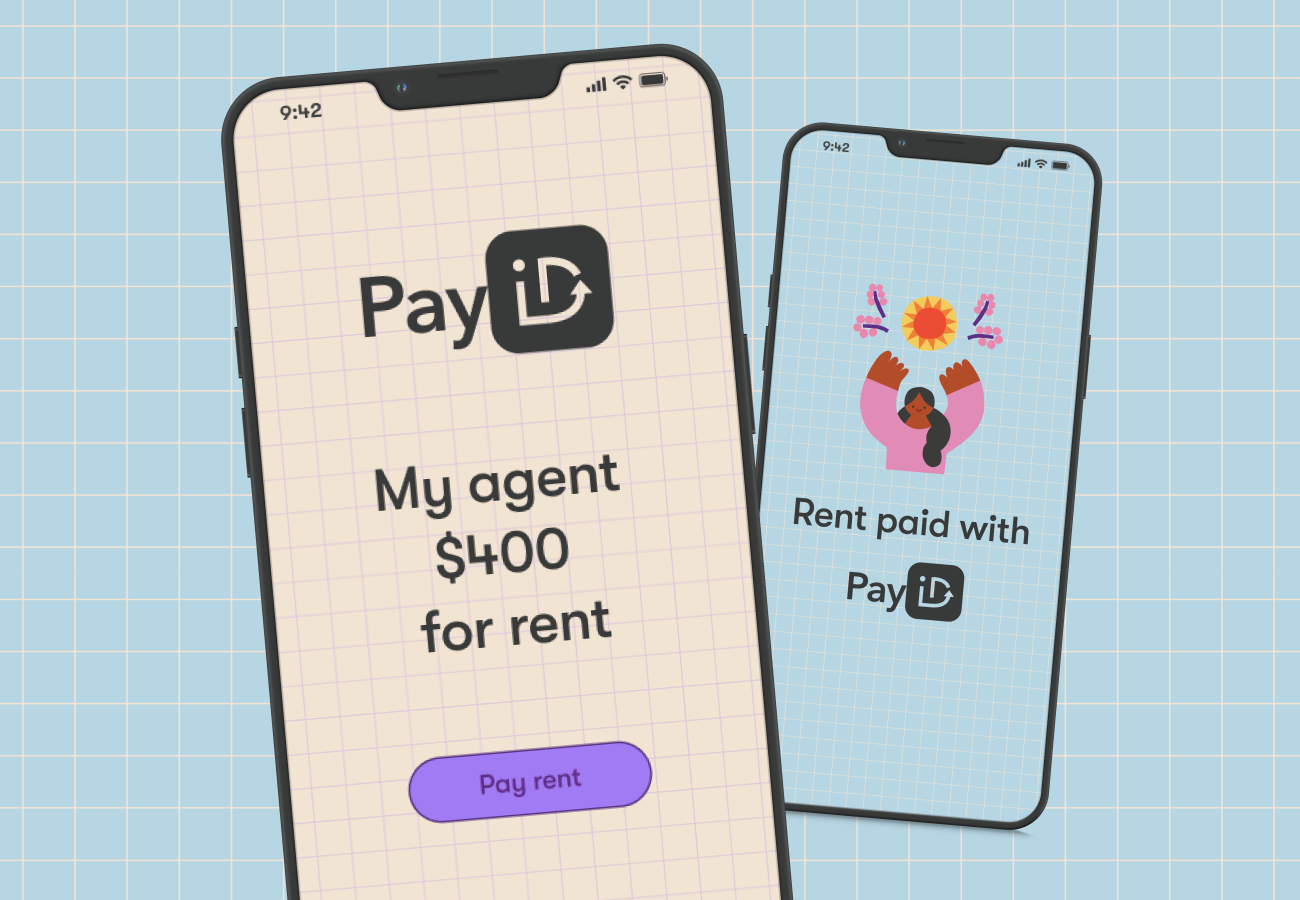
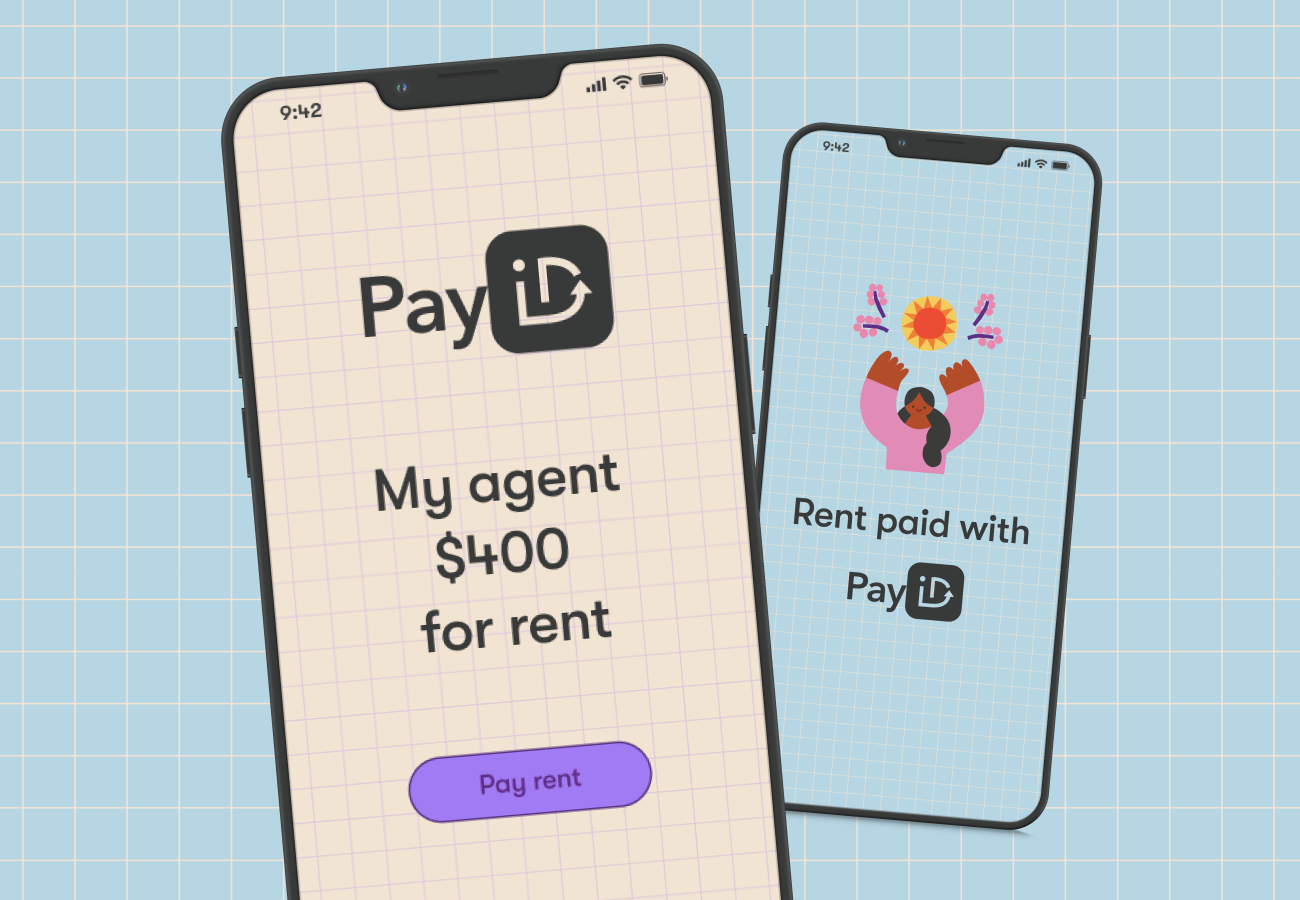
PayID is a piece of information you choose that’s linked to your bank account and acts as an identifier. In its simplest form, PayID is an easier way for people to transfer money.
Instantaneous payments (also called Osko) and PayID are features of the New Payments Platform (NPP).
First announced in July 2013, the NPP is a collaborative effort between Australia’s biggest banks and financial service providers (including the big four and the Reserve Bank of Australia).
In short, the NPP is the infrastructure that facilitates faster, more convenient banking.
One of the biggest perks of the NPP has been giving consumers the ability to make ‘real-time’ transfers between senders and banks.
That’s where a simpler, more convenient form of identification called ‘PayID’ came in.
You might also like:
> Rent hacking: Negotiate your way to cheaper rent today
> Love Afterpay? We do too. But could it affect your chance of buying a house?
> Point hacking: Earn rewards by paying your rent with a credit card on RentPay
Now, before this feature became available, you’d likely find yourself in this scenario with a friend after a meal:
“Let’s split the bill. You can send $30 to… hmm. What was my account number again? Let me check… (struggles with bank app for a hot minute) Okay. My BSB is 123456 and Account # 12345678.”
(For the record, these aren’t our bank account details).
With PayID, it’s way simpler. You can say:
“Let’s split the bill. Send me $30 with PayID - it’s my mobile number.”
Once that mobile or email is entered, your friend’s banking app will pop up with your full name to confirm. Sent. You have the money instantly. No more weaselling out of paying for breakfast.
So while it doesn’t replace your BSB or account number, it’s worth thinking of it as more of a linked ID you can give your mates so they can quickly pay you after you’ve shouted everyone. Sweet.
Typically, you’ll use the system in one of two ways:
> Payments sent to your account - Once you have a PayID, you can give it to your friends, family and coworkers instead of your BSB and account number.
> Payments to other people’s accounts - The way you send money to someone’s PayID will vary depending on your bank. Typically, it involves adding the payee to your address book of payment contacts using their unique identifier. Then you select the new contact and send them money as usual.
> It’s fast: These payments happen instantly, even between accounts at different banks. No more waiting days for transfers to new accounts.
> It’s secure: With a confirmation step before the payment is made, you can check your money is going to the right person or business before it’s too late.
> It’s simple: No more BSB blanking. Use it instead of your BSB and account number. It’s way easier to remember.
> It’s flexible: You can move it between different accounts and banks, making bank switching easier when you find a better deal.
Your PayID will either be your mobile number or email address. Most bank accounts would have asked you for this data when you first opened your account, so you shouldn’t need to be more worried than you were before it came onto the scene.
Payments using a PayID can only come from a mobile or online banking of participating banks, credit union and building societies.
This means the same very high level of security that protects your existing bank account payments will also safeguard any payments you make.
Plus, your bank account’s personal information is protected by your bank’s privacy policy.
It's also optional, and banks also support instant payments using BSB and account numbers. If you’re at all concerned, speak to your financial institution.
You might also like:
> No ledger? No worries! 5 ways to boost your financial cred with a landlord
> The 30% rule: How much can I afford to spend on rent?
> Can I improve my credit score by paying rent on time?
RentPay now gives you access to a unique PayID linked to your RentPay account. This means you can instantly pay into your RentPay account from your bank account.
Your funds will land in your RentPay account immediately, allowing you to push that money to your property manager. Or, if you’re on a schedule, your funds are ready to be sent automatically on rent day.
If you’re using RentPay, this is a bit of a game-changer. It lets you pay on time, every time - and on your terms.
No more of those two-day clearance waiting periods you’re used to seeing with direct debits because this is instant, and your money lands in your RentPay account immediately.
Making a payment on RentPay is simple. Find your unique PayID email address in your RentPay account. Navigate to Settings and select ‘Pay in Instantly with PayID’. Copy your PayID (e.g. A025342@rentpay.com.au), then open your online banking app to set up the payment.
Note: PayID uses an alias (like a mobile number or email address). The email you see generated in your RentPay account is not a real email address.
It’s worth noting that the way you make a payment with PayID might differ depending on which bank you’re using - Commbank, ANZ, Westpac and other big hitters all have slight process variations.
The most important thing is selecting the email address format if you’re given an option when choosing PayID.
Want to fund your RentPay account with PayID only? Easy. Go to Settings and select ‘Upcoming deposits.’ Turn off the automatic deposit toggle. This will stop RentPay from attempting any further direct debits from your account.
Remember, payments made into your RentPay account with PayID will still be paid from your RentPay account to your agent based on the rent schedule you’ve set up. You can edit this anytime in the RentPay app.
Or, if you prefer, you can make a one-off manual payment from your RentPay account to your agent by using the Pay Agent button on the dashboard.






Read more about making a payment with Commbank.






Read more about making a payment with WestPac.






Read more about making a payment with ANZ.






Read more about making a payment with NAB.
Have questions about RentPay? We're here to help. Call 1300 797 933 or send us an email.