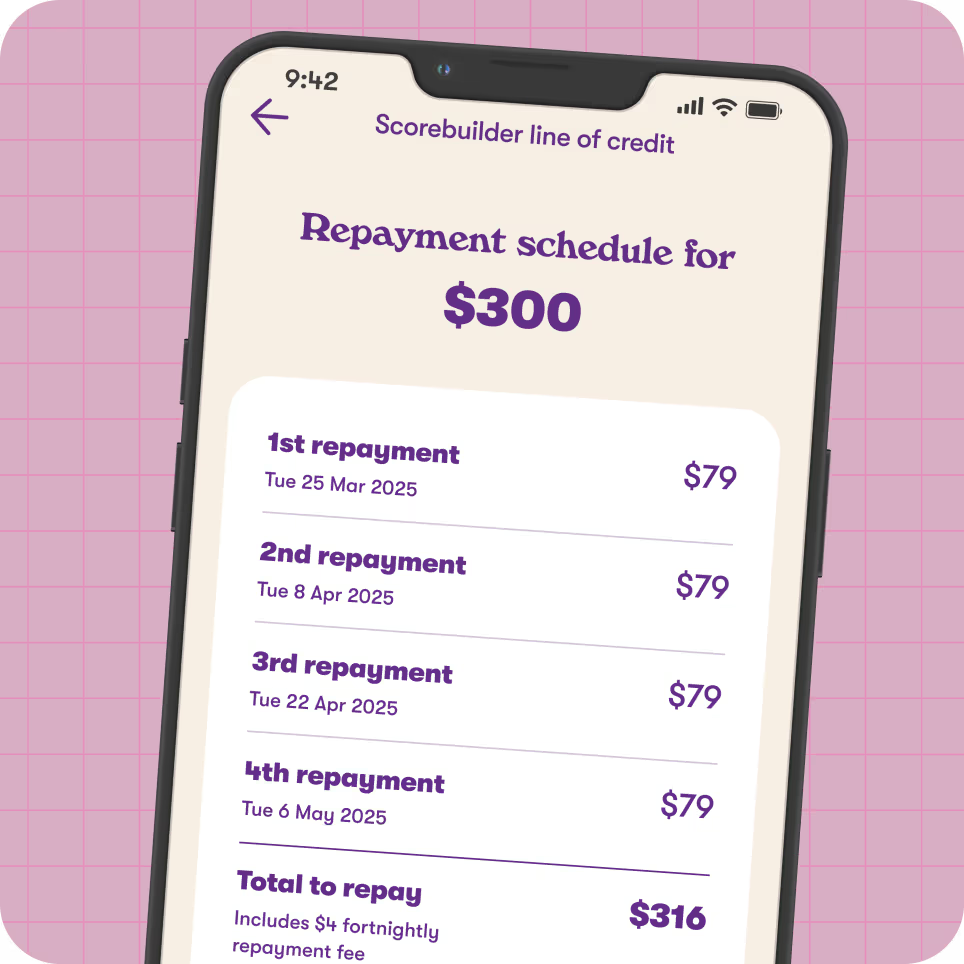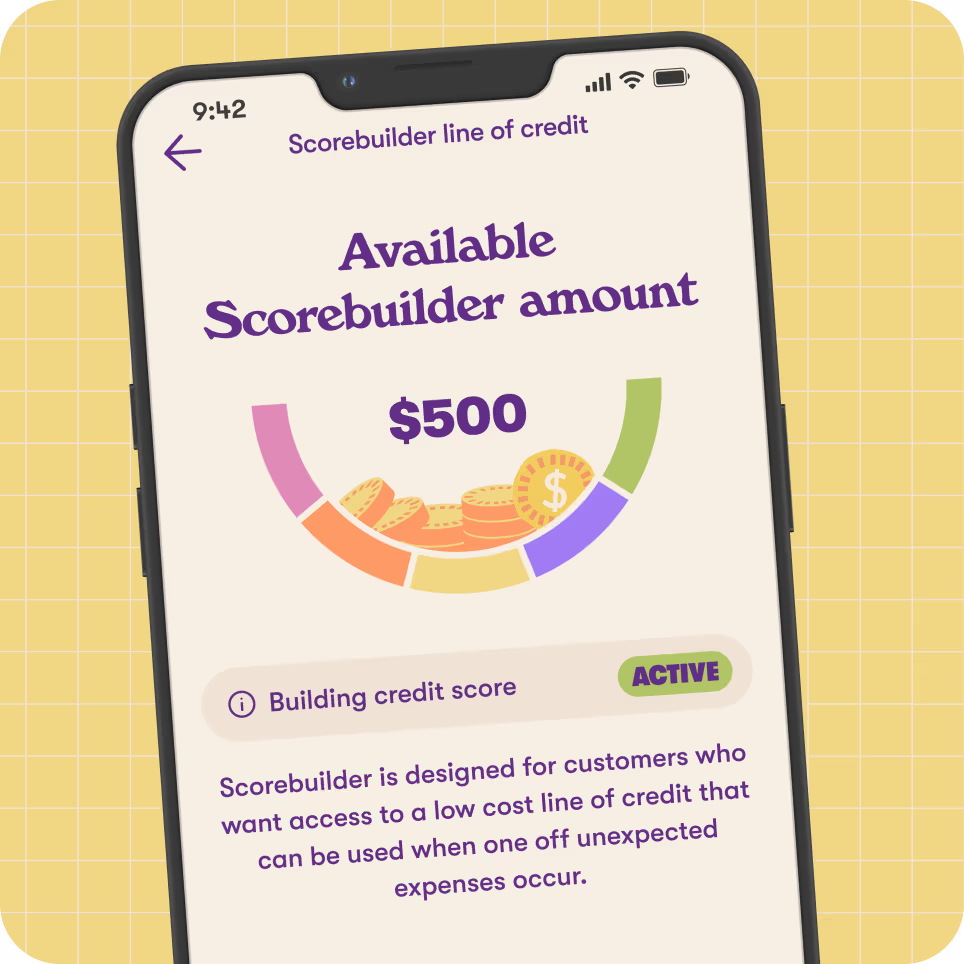FAQs
Scorebuilder is a unique RentPay feature that allows you to access a line of credit while helping to build your credit score.
How much can I apply for?
If you qualify for Scorebuilder, you could be approved for a line of credit of up to $500.
How does Scorebuilder work?
Apply for Scorebuilder in the RentPay app and we’ll check to see if you qualify.
If your application is approved, you’ll have access to a line of credit for up to $500. We contribute towards building your credit score by reporting your account status every month to illion, one of Australia's leading credit bureaus.
If you need to tap into the line of credit, the funds will be deposited directly into your nominated bank account. You’ll then need to repay these borrowed funds over four (4) fortnights via automatic direct debit from the nominated bank account linked to your RentPay account.
If you're diligent about paying back what you borrow (or don't borrow anything at all), your credit score may improve over time.
To stay eligible for Scorebuilder, it's important that you keep making your rent and fee payments through RentPay.
What if I don’t immediately qualify for Scorebuilder?
You may not immediately qualify for a Scorebuilder line of credit, or your application may be provisionally approved or declined.
Provisionally approved means that you don’t qualify just yet, and you’ll need to complete a three-month qualification period.
During this qualification period, you’ll need to demonstrate good conduct by continually making on-time rent and fee payments in RentPay. After you’ve demonstrated three months of good conduct, you’ll gain access to an approved limit for a Scorebuilder line of credit.
How does Scorebuilder help to build my credit score?
Every month you hold an open Scorebuilder line of credit, even if you don't draw from it and make repayments, we'll report your account status to illion, one of Australia's leading credit bureaus.
If you're diligent about paying back what you borrow (or don't borrow anything at all), your credit score may improve over time.
Scorebuilder's impact on your credit score will depend on various factors, including sources of credit outside of RentPay such as credit cards or other loan repayments.
How much does it cost to use Scorebuilder?
To use Scorebuilder, there’s a one-time $5 application fee, a monthly $1.50 account fee, and a $4 usage fee every fortnight when you have an outstanding balance.
The $4 usage fee doesn’t apply if your balance is $0 (i.e. you haven’t drawn on your line of credit). If you miss a scheduled repayment for funds withdrawn from your line of credit, a $15 missed payment fee will be charged.
Make sure you review the
Scorebuilder terms and conditions before you get started.
How do I apply for Scorebuilder?
Apply to Scorebuilder in the RentPay app and we’ll check to see if you qualify. To be eligible (and stay eligible) for Scorebuilder, you’ll need to continue using RentPay for your rent and fee payments.
How long does a Scorebuilder application take?
It takes a few minutes to apply in the RentPay app and receive a Scorebuilder qualification result. Your line of credit can be accessed as soon as you’ve been fully approved for Scorebuilder.
Does a Scorebuilder application involve a credit check?
Yes. The approval process for Scorebuilder involves a full credit check which will appear on your credit report. Once the line of credit is opened, it will appear as a liability on your credit file with the narration 'RentPay Technology Pty Ltd’.
Does using Scorebuilder leave a record on my credit file?
Yes. Having a Scorebuilder line of credit will be reflected on your credit file, and over time, as long as you’re not behind on any payments, it should contribute positively towards your credit score. Scorebuilder is a continuing credit contract provided by Rent.com.au Finance Pty Ltd (ABN 66 682 816 762, CRN: 567695). You’ll see a record labelled 'RentPay Technology Pty Ltd’ on your credit report.
Can I use Scorebuilder if I can’t afford to pay my rent?
No. Scorebuilder is designed for RentPay customers who usually have no trouble with paying their rent, but want access to a short-term, low-cost line of credit that can be used when one-off, unexpected expenses occur.
If you’re experiencing financial hardship and need assistance for regular rent payments, Scorebuilder isn’t the right solution for you. We recommend that you seek help from your local
tenancy support service or contact the
National Debt Helpline at 1800 007 007 for further assistance.
How do I cancel Scorebuilder?
You can cancel Scorebuilder by accessing the ‘Settings’ tab in the RentPay app and selecting ‘My account’. There are no fees to cancel.
If any outstanding Scorebuilder repayments exist, then Scorebuilder can only be cancelled once the outstanding balance has been repaid in full.
What are the repayment options for Scorebuilder?
If you draw money from your Scorebuilder line of credit, repayments will start as per the Scorebuilder agreement. This will be confirmed in the RentPay app when you complete the withdrawal.
The funds you borrow need to be repaid over four (4) fortnights via automatic direct debit from the nominated bank account linked to your RentPay account. It's important to ensure that you don't miss a payment, as it could negatively affect your credit score.
Where do I find my repayment schedule?
In the RentPay app under ‘Scorebuilder’, you’ll be able to view your full repayment schedule.
Can I change my repayments?
Yes. If your circumstances unexpectedly change, we understand that you may need to adjust your repayments. The sooner you let us know, the faster we can find an alternative payment option and help get you back on track.
Get in touch with our customer support team on 1300 797 933 to make alternative arrangements. Our team is available Monday – Friday, 8.30am – 6.30pm AEST.
Can I pay out the withdrawn funds early?
Yes. For an early payout figure and to initiate this process, call our customer service team on 1300 797 933 (Monday – Friday, 8.30am – 6.30pm AEST). We’ll process the early repayment for you without you incurring any penalty or early pay out fees.
How often can I withdraw from the line of credit?
You can access your Scorebuilder line of credit as often as you need. However, once you’ve withdrawn from your credit limit, you’ll need to repay the outstanding loan balance in full before withdrawing again.
Where can I find the Credit Guide?
Where can I find the Scorebuilder TMD?
Where can I find the Unsuitability Policy?
Where can I find the Responsible Lending policy?